Replace Color
Advertisement

Easy Color Replacer v.1.0.2
EasyDataSoft is specialized in implementing: 3D CAD/CAM solutions Adobe Flash components Mobile Windows7 and Android applications For development we use C# .
Advertisement

Recolored
Recolored is a graphics tool for coloring black and white pictures, replacing colors of individual objects in color pictures, and selective desaturation of color pictures. Recolored is perfect for turning your old family photos into natural looking color

PictureEffects for Mac OS X v.7.5
PictureEffects is a REALbasic plugin to do effects with REALbasic Pictures.

2JPEG v.8.2
2JPEG is professional software for converting image files and PDF documents to the JPG image format. 2JPEG provides full control over the output image size, JPG file compression ratio and destination folder path from the command line interface.
XFader v.5.0.3.3
XFader is an easy-to-use program that allows you to create amazing effects for your images. Its main feature as its name says, is the 'XFader' that allows you to create fade and mirror effects.
Binary Browser v.5 5
Binary Browser includes advanced tools such as: - A complete set of tools for comparison of folder trees, folders or files. Thus you can keep track of changes in 2 instances of data (e.g.
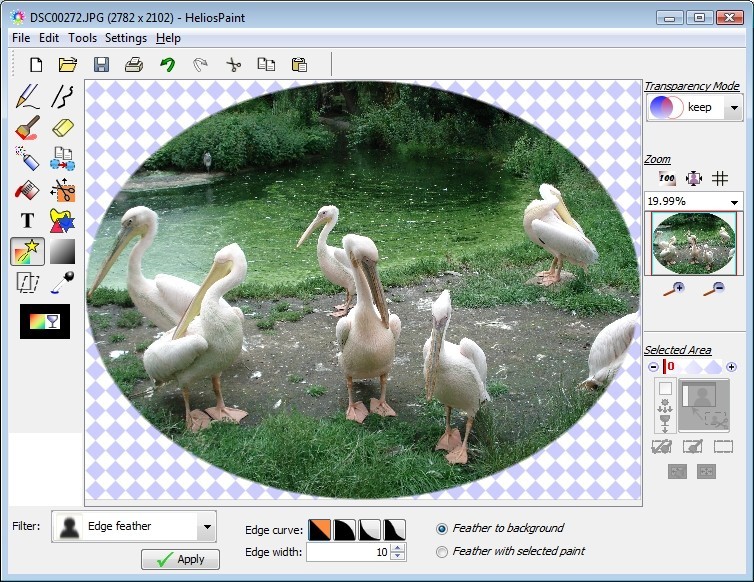
HeliosPaint for Mac v.1.5
HeliosPaint is a feature-rich, easy-to-use and powerful paint program for editing photos, drawings and icons on Apple Mac OS X computers.

OSpeedy Batch Photo Processor v.2.6.5
OSpeedy Batch Photo Processor is a full-featured batch picture processing application which can convert and resize pictures, decorate pictures, add watermark, annotations and effects to pictures.

Color Replace v.1.0.0.0
Replace the color of the Loaded image. How to use 1.Press the Load button, load the image. 2.Enter the RGB. 3.Press the Replace button, replace the color. 4.Press the Save button, save the image. Attention Image is degraded when save and load.

Word Find and Replace Standard v.4.6.6.25
Find and replace multiple phrases and words in Microsoft Word versions through this software. It allow various sorts of formatting like adding Super, Subscript, changing back, fore color, adjusting upper, lower case, bold, italic, underline etc.
HandyFile Find and Replace: Office Edition
With the HandyFile Find and Replace: Office Edition you can quickly find and replace text in as many files as you want. This program with comprehensive and clear user interface will save you a lot of time that you spend daily for updating your files. It